Common Web Design Mistakes to Avoid
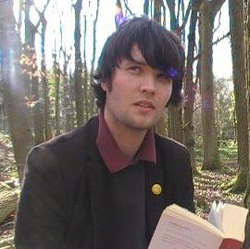 |
By Adam | 9 May 2016 12:00:00 |
 When you run an eCommerce website, you want its design to be as attractive and user-friendly as possible. If somebody comes to an online shop which has been really badly put together, they're not very likely to be incentivised to buy anything, are they? So if you're building your site and are a bit worried about what looks good and what doesn't, here are some of the most commonly made web design mistakes - they're easy to avoid once you're conscious of them! When you run an eCommerce website, you want its design to be as attractive and user-friendly as possible. If somebody comes to an online shop which has been really badly put together, they're not very likely to be incentivised to buy anything, are they? So if you're building your site and are a bit worried about what looks good and what doesn't, here are some of the most commonly made web design mistakes - they're easy to avoid once you're conscious of them!
Broken Social Media Buttons
It's shocking to see how many businesses will have buttons on their site which are supposed to take customers to official Facebook or Twitter pages, but lead to nothing because they don't actually exist. If a customer notices that you've linked to a non-existent page, it will make them cast you in a suspicious light. Many scam websites which have been thrown together quickly will include social media buttons to try and make them look authentic - but, of course, they won't go anywhere, so you want to make sure that all of your ones do!
No Social Media Buttons
In the modern age, people expect most businesses to be on social media: not having any social media pages on your main site could cast you in a bad light. Not only will it look better for your social media accounts to be linked on the main site, but it will also be useful for any customers who want to follow you on social media; the more followers you have, the more effective your posts will be.
Intrusive Pop-Ups
If somebody comes to your site and one of the first things they see is a huge pop up, they might just leave your site and not come back! If you want to use pop-ups, set them to appear after a short while, so that people can get a chance to actually see your site and make an opinion of it before you start to push anything there way.
Incompatibility on Different Browsers
Whenever you add any sorts of features to your eCommerce website, make sure that they all work and look good on different browsers! Something that looks amazing in Firefox might look ugly and broken in Chrome.
Obscured Text
Make sure that any text on your website is readable when contrasted against the background. Things like black text on a red background or white text on a yellow background do not look good and are hard on the eyes.
These are all just small things, but they can do a lot to affect the way that people will look at your site. Keep these issues in mind when putting together your own site, to ensure a more user friendly experience on your website. If you're ready to start selling on your website, then sign up to RomanCart and get started right away!
|

 When you run an eCommerce website, you want its design to be as attractive and user-friendly as possible. If somebody comes to an online shop which has been really badly put together, they're not very likely to be incentivised to buy anything, are they? So if you're building your site and are a bit worried about what looks good and what doesn't, here are some of the most commonly made web design mistakes - they're easy to avoid once you're conscious of them!
When you run an eCommerce website, you want its design to be as attractive and user-friendly as possible. If somebody comes to an online shop which has been really badly put together, they're not very likely to be incentivised to buy anything, are they? So if you're building your site and are a bit worried about what looks good and what doesn't, here are some of the most commonly made web design mistakes - they're easy to avoid once you're conscious of them!


















